When you find great web content or graphics you want to save or share - you no longer need to take a screen shot to save , load a separate app to highlight, and then email or post it to social media.

The easiest way to highlight, annotate and share cool web finds
Get started todayWhen you find great web content or graphics you want to save or share - you no longer need to take a screen shot to save , load a separate app to highlight, and then email or post it to social media.

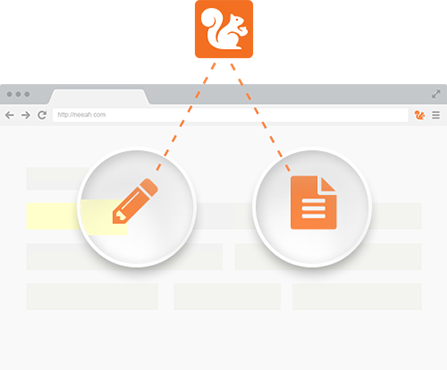
Simply use the Cofiddle browser extension to highlight the content or graphic that is important, add notes to explain your thoughts, and share it, all without leaving the web page.
Your friends and colleagues will see exactly what was highlighted and annotated, just as you intended.
A copy of the web page is maintained so even if the website changes or is behind a login prompt, your friends will still see what you see.

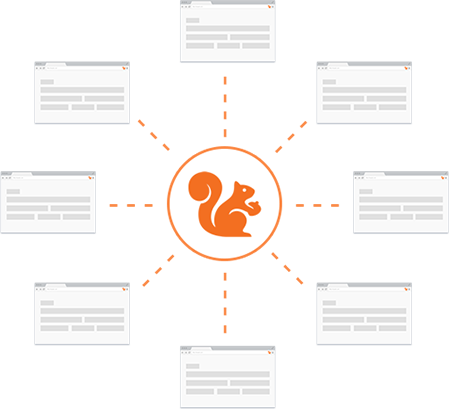
Cofiddle’s highlighting and annotations are also great for your personal research.
Keep your websites organized in easy to browse collections.
Turn on auto-journaling to automatically capture pages as you browse for an interruption-free session.
Get back to the context of your online research trail by seeing what pages came before or after you found it in your web journal.
See with whom you shared a web page, if and when they commented or when you visited the page last.
Your web journal is only available to you (unless you choose to share pages or collections). You can delete items, or your entire web journal (including backups) at any time.
Whether it’s a recipe or research – if you’ve seen it once, it’s indexed, so you can easily retrieve it when you need it. No more digging through the entire web or limited browser history to find what you already discovered.